This page is an overview of the Dehaze Control that was first released as the LRHaze plug-in then later became one part of LRHazeFilter when I worked out how to control settings on filters. The Dehaze Control described here provides a way to adjust the Dehaze setting that applies to the whole photo.
When the Lightroom 6.1 update came out with just “bug fixes” and none of the new features of Lightroom CC (now called Lightroom Classic CC) I was not happy. However after some research I found that it was quite possible to create a plug-in that provided control of the Dehaze setting that was included in the CC version.
Installation instructions are here if you have not installed a plug-in before.
When the LRHazeFilters plug-in is installed it adds a menu item
Help – Plug-In Extras – LRHazeFilters – Dehaze Control
You can only use it while in the Develop module. When selected, a window with a dehaze slider opens:
Please see these notes about adjusting settings.
You can move the Dehaze window to a place on the screen where it is not in the way, and it will remember this location. Change the slider and observe the effect on the current image. Click OK to close the Dehaze window and resume normal Lightroom editing, or Cancel to discard changes just made to the dehaze value. You may find the first click on the dehaze window is lost – just click it again. (Fixed in version 1.5)
I have updated the plug-in to add checks of the Lightroom version and Process version of the selected photo to avoid confusion in cases where Dehaze may not be available.
I have also updated the plug-in to automatically switch to the develop module if another module is active when the plug-in is run. Thanks for the suggestion jonnybrad2001.
I have updated the plug-in so only the final change to the dehaze value appears in Lightroom history. Thanks Arthur.
Download the latest version LRHazeFilters – containing adjustments for global dehaze and filters or see a full version history
See the main LRHazeFilters page for comments about the versions of Lightroom that the plug-in works on.
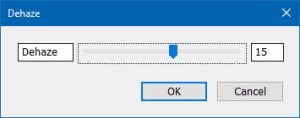
Clever….
Next time ve villl hide it besser. Booooohahahahhahha
LikeLike
It would be great if we can use the plugin also with the local tools
LikeLike
We should add it to a shark. Right next to the laser…
LikeLike
I have Lightroom 6.3 and I followed these instructions. teh De-Haze works fabulously well. thank you. Terry D.
LikeLike
Just updated to Lightroom 6.4 and the De-Haze plugin doesn’t work. Will there be a fix for LR 6.4? If not I’ll be rolling back to 6.3
LikeLike
Bob,
LRHaze is working for me in Lightroom 6.4 on Win 10. I am interested in more feedback.
Gary.
An update: I understand that LRHaze is now working for Bob.
LikeLike
Do you think boundary warp would work also as plugin for Standalone User?
Would be nice.
LikeLike
Wolfgang,
I am looking at this, but not hopeful.
Gary.
LikeLiked by 1 person
thanks it works fine in LR6.1
LikeLike
It works fine in LTR6.2, LTR6.3, and LTR6.4.
LikeLike
hello to you. And huuuuuuuuge thanks to make it finally real.
Do you think that in future versions, it might be possible to link it to a keyboard shortcut ? to avoid this exploration of file ? Whatever this is just a lazy comment 😀
LikeLike
Jam,
I understand about the need for keyboard shortcuts, but Lightroom does not have any way that I know to add your own shortcuts.
Gary.
LikeLike
Thanks a lot for your answer.
That was just a simple idea from lazy guy 😁
LikeLike
Thank you soooooooooooooooooooooooooooooooooooo MUCH:)!!!
LikeLike
Great plug-in on Lightroom 6.4. Thank you very much.
LikeLiked by 1 person
Thank you! You didn’t mention it, but you can sync the effect over multiple photos in the usual way too!
LikeLike
Can you explain how you were able to sync the effect across multiple photos? Thanks!
LikeLike
Mike,
I sync across multiple photos by:
– select all the photos you want to change
– turn on the switch beside the sync button at the lower right – it changes to AutoSync
– do the normal LRHaze adjustment – with AutoSync on it applies to all the selected photos
– turn the switch beside AutoSync off when you are finished applying changes to all the selected photos
Gary.
LikeLike
Thank you so much – works perfect LR6.4 Windows 10
LikeLike
So is the the dehaze function there but just hidden in the lightroom standalone version and this is really controlling it or is this your own dehaze algorithm you made? Thats super awesome if it is actually controlling the hidden lightroom one.
LikeLike
Kevin,
My plugin is providing a way to change the dehaze value and the changed value is acted upon by the processing built into Lightroom. Also they let a CC user send an image with all its adjustments to a standalone user and all adjustments are rendered for the standalone user including dehaze.
Gary.
LikeLike
great publish, very informative. I wonder why the opposite experts of this sector
don’t realize this. You should proceed yyour writing. I’m confident, you’ve a huge
readers’ base already!
LikeLike
Way awesome thing you’ve done here !
I am totally happy with your implementation of this Dehaze function for LR6.1 and higher, works fluent in my 6.5 version, hopefully it will still work in future upgrades. Thinking about sticking to 6.5 if newer versions will be released.
Thanks for the great work. This Dehaze function was on my wishlist for ages !
LikeLike
Works well on LR 6.4 for me. A common problem here in Asia with haze…..Thanks so much for sharing.
LikeLike
THANK YOU THANK YOU THANK YOU.. yes i am shouting of joy for this plugin. It works amazingly..!
LikeLike
This is fantastic! Thank you!
Is there any way that the dialog could be made “non modal”, so that it could stay persistently open when in Develop mode?
LikeLike
That is an interesting suggestion – thanks. I suspect that it might not be possible but I will keep it in mind.
Gary.
LikeLike
Thanks Gary, even a quicker access point to your slider would improve usability…quick access to a non-modal dialog would be amazing 😀
LikeLike
a big THANK YOU !
LikeLike
good job, thank you very much!
LikeLike
I’ve just installed the plugin on 6.6 and it works a treat. Thanks you very much!
LikeLike
Thank you very much! It works like a dream under Lightroom 6.6 for OS X.
LikeLike
Its working!!!
LikeLike
Works for me everytime even changed laptops and updated LR again it works every time… Awesome!
LikeLike
Hi,
I Installed the dehaze plugin today as per instructions but I am unable to see the dehaze slider after restarting LR and when I am in the develop module.
Updated to LR version 6.6.1 today and was disappointed that the Dehaze was not included in the update.
The LR plugin manager informs me that Dehaze plugin version 1.3.0.1003 is installed and running, any ideas?
Thanks
Joe
LikeLike
Thanks so much Stephen, found it and it works great.
Have a great day,
Joe
LikeLike
it’s not a slider on development side. you’ll find in file/external modules (or something like this… mine is french, sorry 😉 )
LikeLike
Works great. Thank you.
LikeLike
I am using LR 6.61 and it works like a charm. Also, when you go to Settings and choose Paste Settings From Previous, it copies the same DeHaze adjustment used in the last photo. Thank you for this.
LikeLike
Works great on Apple, thank you very much!!
LikeLike
Thank you so much! This works fantastic!
LikeLike
thanks for making this available!
LikeLike
Hi there, thanks for the plugin. I have found your uncommented parts, concerning the non working tracking. I have found out how to make it work. Just use the following:
LrDevelopController.setTrackingDelay( 10000 )
LrDevelopController.startTracking(“Dehaze” )
LrDevelopController.stopTracking()
The set tracking parameter is something like a timeout in seconds how long the values are tracked without commiting intermediate results. This eliminates the problem with multiple dehaze steps added without pressing “OK”.
LikeLike
Arthur, Thank you so much for finding this and showing how to make it work. I have created LRHaze 1.4 with this change included (just visible on the Version history page for now).
Gary.
LikeLike
Thank you for making this available …. your skill in creating the plug-in and generosity in freely sharing it is much appreciated! Brad
LikeLike
Wanted to say, thank you! Works perfectly. I was afraid the settings wouldn’t copy, that I had to re-run the plugin with each photo, but that’s not the case. The dehaze feels like an extra Photoshop adjustment layer. It works surprisingly well with smoke machines in nightclubs. Thanks again!
LikeLike
Absolutely brilliant! What a clever man you are. Thank you so much – you rescued my photos from a hazy hell.
LikeLike
Sad to say it doesnt work for me on LR 6.7 😦
Presets show but have no effect. deleted and re-added, reboots etc etc nothing. Win 10.1
Anyone any ideas, will try anything reasonable…..
TIA
LikeLike
Freddy,
When you say ‘have no effect’ do you mean that the dehaze window is shown but moving the slider does not change the photo? If you set the slider to a large amount, then click OK to close the dehaze window, then select it again does it show the value that you last set? Have you checked the process version?
Gary.
LikeLike
Sorted thanks….. Installed the 6.9 update and it started working…. go figure !
Anyways all good now.
Thanks all.
LikeLike
Freddy,
Thanks for the update – its good to hear that all is OK now.
Gary.
LikeLike
I can’t find anything that works with Lightroom 6.8 on Mac0S Sierra, can you please help?
LikeLike
I really need more information. In Lightroom’s Plugin Manager does LRHazeFilters show as Enabled?
Gary
LikeLike
[…] Lightroom 6 Dehaze […]
LikeLike
I didn’t read every comment so I apologize if the answer is there somewhere. 🙂
Does this work on Mac, or is it PC only?
LikeLike
Melissa,
Many people report that it works fine on Mac.
Gary.
LikeLike
Keyboard shortcut on mac. In system preferences add app specific shortcut. Just remember to add 3 spaces before Dehaze Control. LR uses them to indent menu items.
LikeLike
Works great on LR 6.10.1 Win 10. Thank you!
LikeLike
I use it with Lightroom 6.12 and its work great… Win 7, x64…
LikeLike
Thank you!!!!!!!!!!! LR6.12 / Win10
LikeLike
Works Great on LR 6.1.1, but i have a question. How can i had portions of Haze, or remove portions of the same effect on LR? Like, with brush tool, for exemple. Sorry my bad english 🙂
LikeLike
Luis, First create graduated filter or radial filter then select Help – Plugin Extras – Graduated and radial filters (under LRHazeFilters). A list of filters is shown. If you have one filter it is simple – just change the Dehaze slider and click Apply to see the effect of the change on the image. If you have more than one filter one the image you need to work out which one be looking at the X and Y positions or just guessing.
Gary.
LikeLiked by 1 person
Thanks for this, just what I needed.
LikeLike
Works well with LR 6.9. Extremely well produced plugin. Many thanks. As Adobe have effectively stopped any upgrades after LR 6.12 with now only giving access to future upgrades to LR via CC and monthly payment, quality plugins such as this plugin will be the only way to improve LR for those of us who do not wish to be tied to a monthly fee.
LikeLike
I go too see daily some web pages annd websites to read articles, however this
webpage gives quality based content.
LikeLike
[…] es nicht in der Kaufversion. Erfreulicherweise wurde das nachprogrammiert. Das Plugin ist unter cutthruthefog.wordpress.com […]
LikeLike
Good post but I was wondering if you could write a litte more on this topic?
I’d be very thankful if you could elaborate a little bit further.
Cheers!
LikeLike
Hi sunscreen korea,
What would you like more details on?
Gary
LikeLike
Thanks so much. Works great. I have been using the dehaze with adjustment brush a lot too.
LikeLike
Thanks 😊
LikeLike